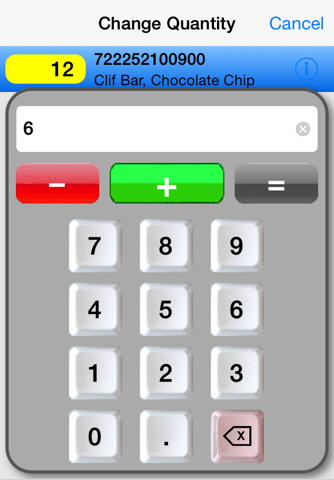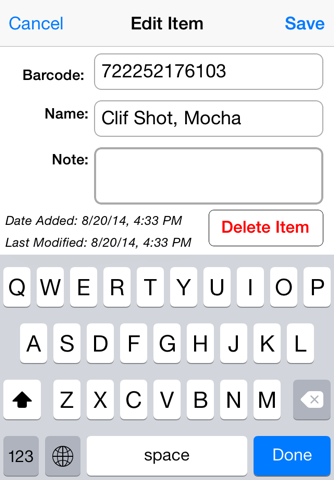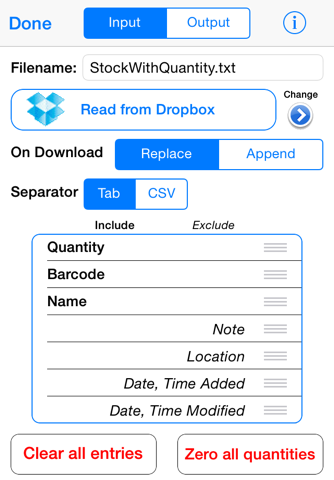On Hand app for iPhone and iPad
Powerful, easy-to-use app for performing inventory. Collect barcodes using Bluetooth scanners, LineaPro barcode scanner sled, the built-in camera, or manual input. Features include:
• Barcode scanning of all 1D barcodes using handheld Bluetooth scanners like the CHS 7C from Socket Mobile, or any Bluetooth scanner supporting the HID profile.
• Barcode recognition of UPC-A, EAN13 (including BOOKLAND), and CODE128 barcodes using the built-in camera (requires device with autofocus camera), and full range of 1D barcodes when using a Bluetooth scanner.
• Easy manual entry of barcodes on all devices
• Rapid quantity adjustment of items, using simple taps for small changes or a special calculator for large changes
• Multi-location feature lets you take separate inventories in different locations (different departments, different stores), with overall totals
• Date,time stamp items when added to the database and when last modified
• Sorting by barcode or name, or leave items in "shelf order"
• Quick search by barcode or name
• Configurable display, allowing optimization for your application
• Input data via multiple methods: direct download, iTunes file sharing, Dropbox™, or clipboard
• Output data via multiple methods: ftp, email, iTunes file sharing, Dropbox™, or clipboard
• Full control of input and output formats, including which fields of information are included (quantity, name, barcode, note, location, and date/time stamps for creation and modification) and field separator (tab or CSV)
• "Pick and pack" mode for shipping applications lets you preload items and quantities, then decrement the count with each scan or tap, and vanish from the screen when the count reaches zero, leaving only items remaining to be packed.
• Fully optimized for the iPad
• Full support for Bluetooth keyboard
• For personal use, build up a database of your CDs and DVDs.
Pros and cons of On Hand app for iPhone and iPad
On Hand app good for
I have used On Hand before on Palm handhelds and on a Visor handheld and it worked great on those devices. Granted I needed to buy an external scanner to use with those devices, on the iPhone I now have a camera instead of a scanner.
If youre not using one of these three types of codes, then youre either out of luck and should save your $30 or you have to do what I did, and create new barcodes for your products using one of these three code types.
This program will not read any barcode out there. But with a little research and patience, this program will help you out tremendously and its really the only one of its kind for the iPhone. Redlines will read barcodes, but then what? It tells you about the product and you can hop online to find out where you can buy that product cheaper, but of what use is that to someone who needs to track inventory levels in a warehouse? None. This app is worth every penny. I recommend it highly.
I spent a lot of time trying to find the best inventory app before starting to enter/scan our extensive small business product inventory. I tried almost all of them and On Hand BT was the closest to our needs. The developer has been very response to my emails. We are using this app with a Socket Mobile bluetooth scanner (rather than using the device camera as bar-code scanner), which was definitely the right way to go as a camera will never beat a real bar-code scanner in daily inventory keeping. Our experience so far is good. The App is simple, but well suited for small business inventory tracking because it offers quick ways to modify quantities (both increase and decrease) and it supports multiple storage locations (multiple warehouses, offices, storage units etc), I really hope the developer keeps improving the app with regular updates in the future. The current version is 3.2 which shows that there is already a history of longevity and updates.
Well worth getting the recommended bluetooth barcode scanner, but the app does its job well. Had a brief issue where I couldnt find the preferences, but support was prompt in pointing out the preferences in iOS settings, On Hand Bt. I had been looking for the settings in the app itself. I had a few issues with crashing while using the camera for barcode scanning. I have 9500 bar codes, 1010 have active inventory. App does what it was made to do, without extras.
I used their SCS Scan BT app to learn about gathering inventory data for our non-profit Food Pantry. I liked the easy way it worked so I purchased this app.
It is VERY easy to export the data to the Numbers app for reporting purposes.
Some bad moments
Doesnt read any barcode whatsoever. I have to type every one of them in manually. Dont waste your money on this app.
If this app used a decent barcode scanner it would work well. However, the barcode scanning feature is very hard to use and very slow. Red Laser barcode scanner (used for price comparison shopping) works 100 times better and faster. You will find that this program has trouble in 15 seconds of trying to read a barcode that Red Laser will correctly identify in a second or two. Needs fixing to actually be useful. Way not worth 30 bucks. And be careful, no refunds!
DO NOT BUY! The barcode scanner does not work, and makes this app worthless. For $30 this is a waste of money, and getting support is impossible.
This can be a great app but it does not scan. I have tried to contact them and they do not respond. WORTHLESS.
I got this thinking itd be the same or better than their palmOS app to use for our store and warehouse counts. Unfortunately its worse.
It changing the location of the scan takes too much time, and is cumbersome. Also anytime a new barcode is scanned, a screen pops up asking for details about the item. This makes it extremely inefficient and slow when trying to quickly scan a shelf of 50 different items.
Why cant I just scan a barcode and you simply keep track of how many times I scan it and where I scan!?!? Let me turn off the other stuff
At this point using the Note app that comes with the iPad is Better and faster. $30 wasted.
The app is a great concept but is unstable and you can loose scanned items. Updates are automatic with out you be notified. The recent update leaves you with half of it working. The instability can waist much time. Also it needs better support so you can call for help on the configuration since the instructions are vague.